 |
Pushback Dependencies An explanation of fields and properties |
Scheduler Settings: Pushback Dependencies
To access this dialog:
-
In the Scheduler Settings dialog, select the Pushback Dependencies tab.
Typically, Studio NPVS determines pushback dependencies automatically on the basis of the position of each pushback in the pushback sequence and pushback locations in the mine. If pushback B is dependent on pushback A, a bench at a given elevation within pushback B cannot be mined until the bench at the same elevation within pushback A has been mined.
As another example, if pushback 2 is an extension of pushback 1, pushback 2 will be dependent on pushback 1. If, however, pushback 2 is located in a different part of the mine relative to pushback 1, pushback 2 will not be dependent on pushback 1. The pushback dependencies are crucial for generating practical mining schedules.
Pushback K-bench dependencies impose restrictions on how pushbacks can be mined relative to one another. The purpose of the dependencies is to preserve pit slopes and, optionally, to impose limits on bench lags.
Pre-stripping
Pre-stripping is implemented for single mine projects.
From the drop-down list select a pushback to be used for pre-stripping and define the Daily Rate. This rate will be used to strip the first benches that contain only waste. The Scheduler will ignore this waste mass when making the optimized sequence.
After scheduling the remaining rock mass (both ore and waste) the report will show all pre-stripped waste mass and mining cost in the negative periods preceding the first bench containing ore.
Pre-stripping should be used only for
pushbacks that do not contain any ore mass in the first few benches.
In Studio NPVS reports, pre-stripping is shown in the negative periods.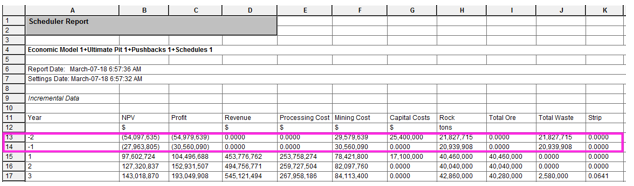
Field Details:
Mining Order (dependencies): choose from either:
-
Sequential mining order: Studio NPVS-generated dependencies between contiguous or close pushbacks ensuring slope integrity. You can view the leader/follower relationship for the existing pushbacks by selecting this option and clicking the Show Sequential button at the bottom of the dialog.
-
Sequential + Custom mining order: Studio NPVS-generated dependencies between contiguous or close pushbacks, ensuring slope integrity plus user-defined dependencies, typically to impose bench lags. All sequential dependencies will be preserved and new custom dependencies added. Select this option if you wish to attempt to maintain a sequential set of dependencies between pushbacks unless custom instructions override them.
-
Custom: all user-defined dependencies; beware of underground mining. All dependencies will be specified in the grid.
Follower must stay above at least K benches above the Leader: bench differential K for the sequential mining order. Default value is -1; K<-1 can lead to slope violations; K equal to or greater than zero means more restrictive dependencies.
Custom dependencies and
bench lags: user-defined dependencies in addition to, or instead
of, the sequential dependencies. Define your bench lags here.
The lag constraints may not be satisfied in the first time period of
a schedule. A lag constraint for a given pushback is ignored once
that pushback has been completely mined; for example, once pushback
1 has been completely mined, pushback 2 can go deeper than allowed
by the bench lag.
Bench lags can either be a positive or negative value.
Show Sequential: click this button to populate the grid box with automatically-generated sequential dependencies.
|
|
Related Topics |
|
|
Copyright © Datamine Corporate Limited
JMN 20065_01_EN

